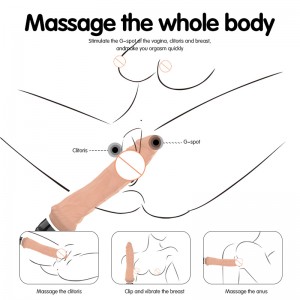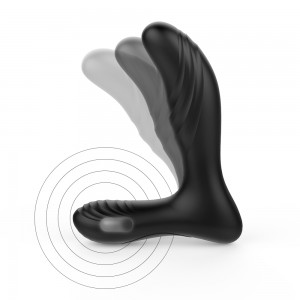| Product power supply | 3.7V (lithium battery) |
| Working voltage range | 3V~4.2V |
| Battery capacity | 500mAH |
| Charging power supply | 5V/1A |
| Charging connection method | TYPE-C line charging |
| Battery safety compliance | EN38.3 UL |
| Static current | 10uA max@ DC 4.2V |
| Working current | ≤ 500mA (tested after five minutes of operation) |
| Charging current | < 500ma |
| Battery life not | ≥ 60 minutes |
| Charging time | ≤ 2H |
| Main vibration motor parameters | FFN30 motor |







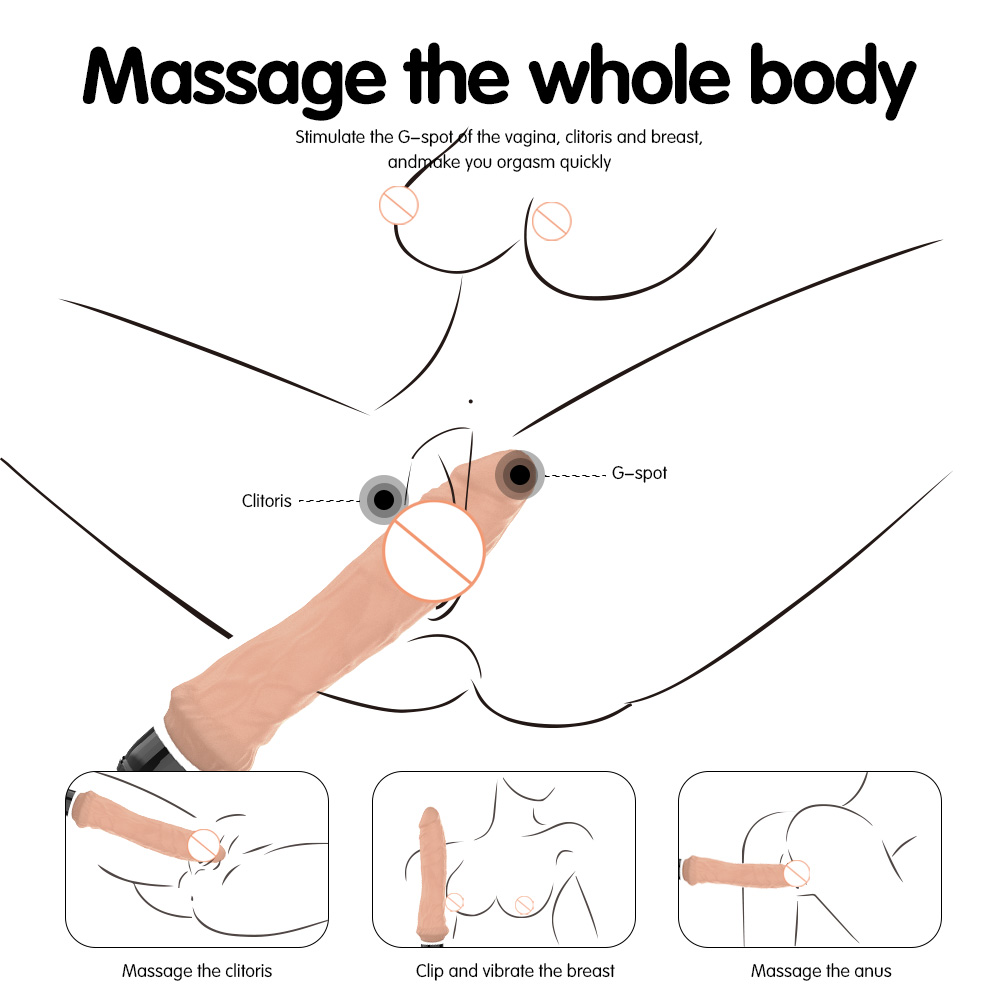

Control panel operation instructions:
1. The product host has two buttons for control. Long press any button, the product enters the standby state, and the two LED lights flash at the same time. When the product is in working state, the corresponding LED light is always on when the function is working, and the LED light corresponding to the unactivated function is off. When both functions are turned off, the product enters the shutdown state and the two LED lights are off.
2. The K1 key is the rabbit motor control key. In the standby state, short press the K1 key, the rabbit motor enters the mode and starts working, and the LED1 light is always on. Short press the K1 key to switch to the next mode. There are 7 mode cycles in total. Long press the K1 key again to turn off the rabbit motor. LED1 light goes out.
3. The K2 key is the body motor control key. In the standby state, short press the K2 key, the body motor enters the mode and starts working, and the LED2 light is always on. Short press the K2 key to switch to the next mode. There are 7 mode cycles in total. Long press the K2 key again to turn off the body motor. LED2 light goes out.
4.K3 is the ON/OFF button. Press and hold this button for 2 seconds to turn off the remote control. At this time, LED3 is always on. Press and hold this button for 2 seconds to turn off the remote control during operation. At the same time, the receiver turns off all motors and goes into standby mode.
5.K4 is the rabbit remote control button. When in standby mode, short press this button to change the rabbit mode (LED3 flashes once), a total of 7 modes. Long press this button to turn off the rabbit vibration.
6.K5 is the body remote control button. When in standby mode, short press this button to change the body mode (LED3 flashes once), a total of 7 modes. Long press this button to turn off the body vibration.
7. When the product is low on power, the two LED lights flash quickly at the same time. Insert the TYPE-C cable to charge, the two LED lights flash at the same time, and the two LED lights are always on after full charge. The motor stops during charging and the button has no function.